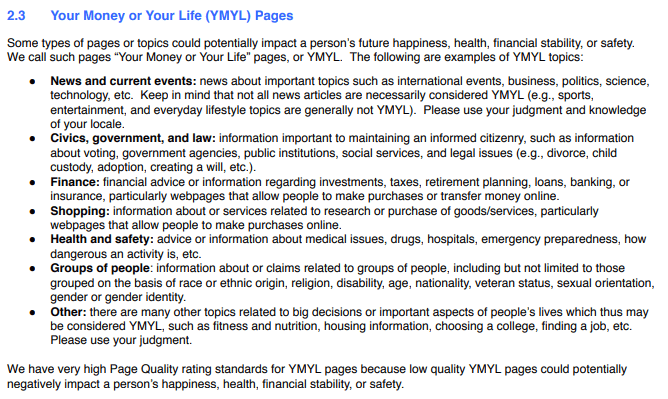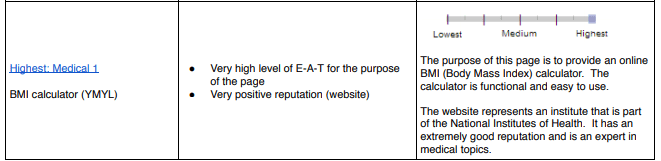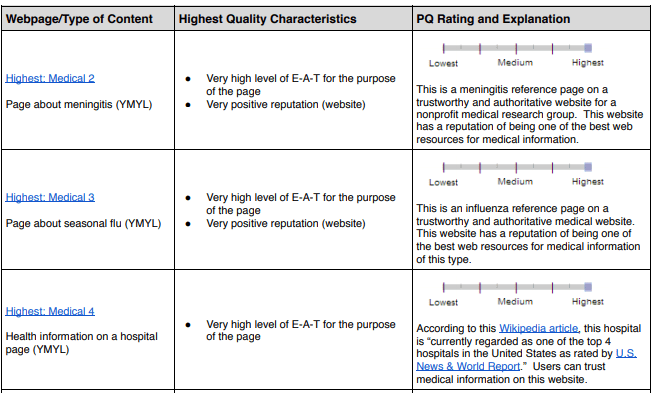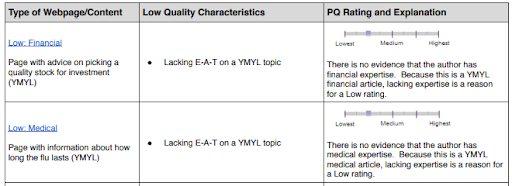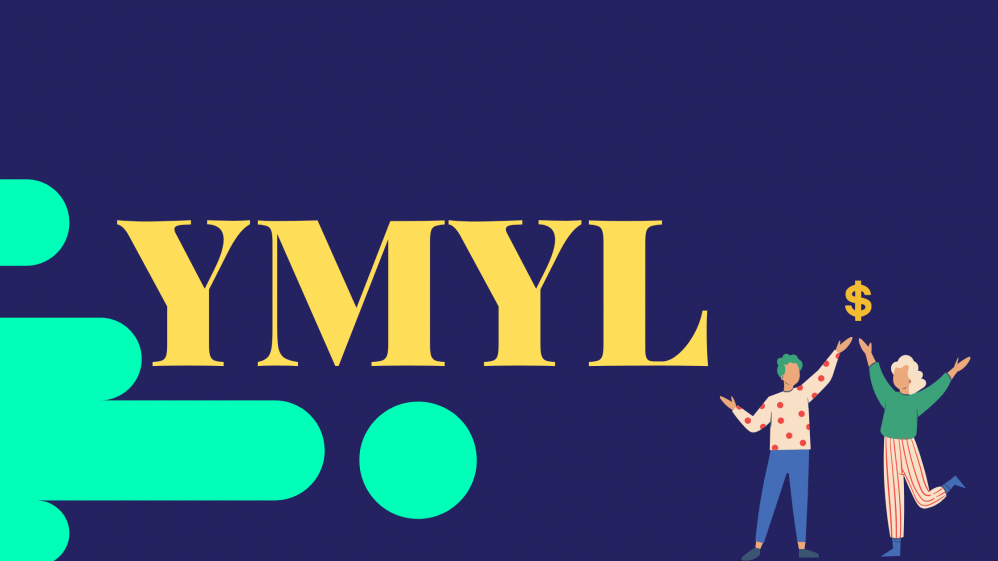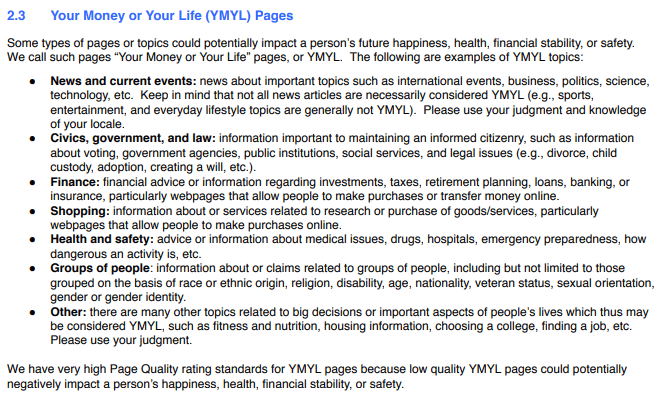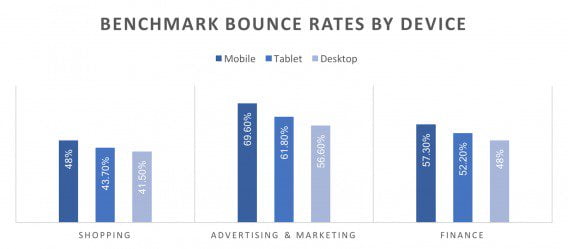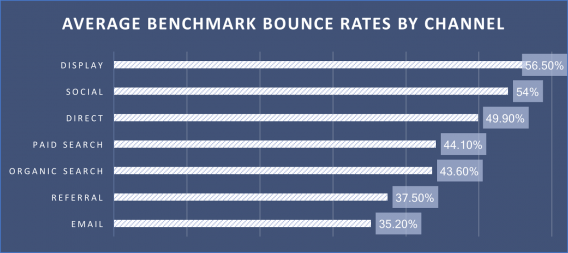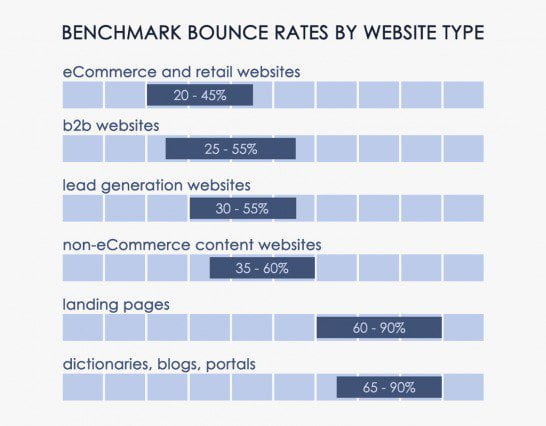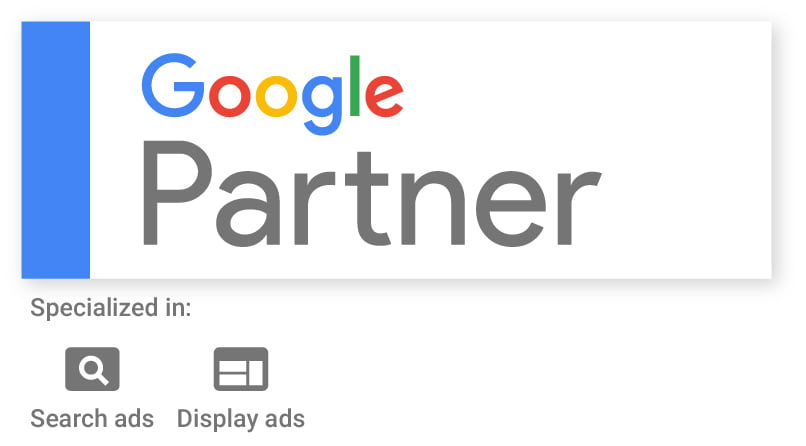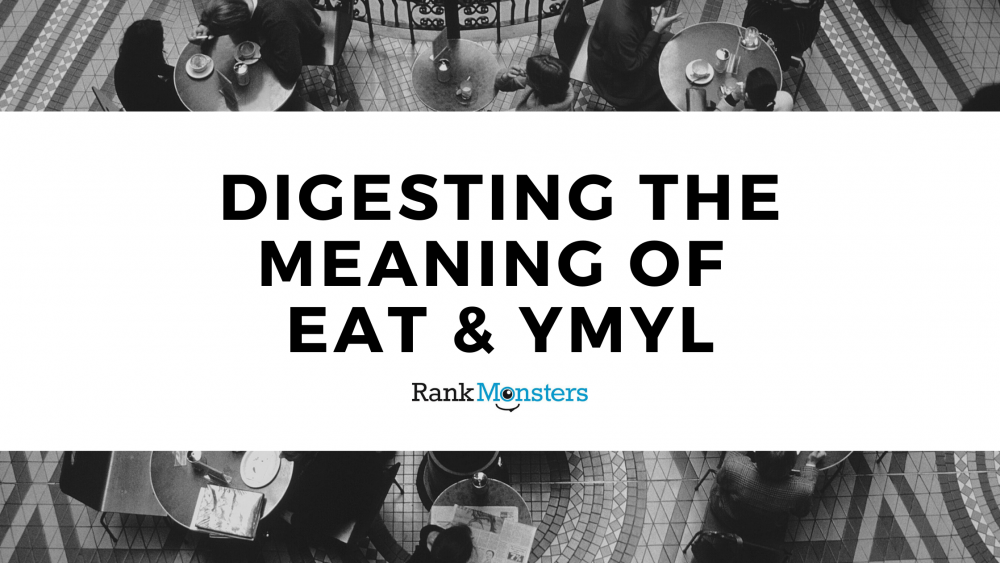
Digesting The Meaning of EAT & YMYL
If you’re a content creator or someone who tries to keep up with SEO, then you have most likely heard the term EAT & YMYL mentioned. You’ve also probably heard that Google is a fan of people who consider both of these principles when it comes to their websites and content.
First, let’s start with what EAT means, and then we can tackle YMYL. EAT stands for:
- Expertise
- Authoritativeness
- Trustworthiness
But what does that mean for you and why is this so important? Let’s get to eatin ‘ (don’t hate me)!
When Did EAT Begin?
EAT has always been a thing in the sense that all of these factors have always helped your site rank. What has changed is that Google presented EAT as an actual concept back in 2014 in that year’s edition of their Search Quality Guidelines. Meaning that this manner of ranking was no longer belief backed by agreed-upon ideas, but was formed into a concrete fact.
Who does EAT Affect?
Well, simply put, if you’re on the internet, then this affects YOU! Whether you’re a small nonprofit or one of Elon Musk’s newest ventures, you’ll be affected. In fact, if you are a small business or someone who is just beginning to build your own authority, then your site will be compared to the sites belonging to the leading authorities in your field. However, it’s important to note that the level of EAT you need to achieve in order to rank well varies by industry.
So say that I start to build a medical blog. My information will be compared to what the Mayo Clinic, CDC and WHO, and other leading experts that have to say on the subject, as medical information must go through rigorous checks from Google before they will allow you to rank. This makes sense, as misleading medical information can have disastrous consequences.
However, for a site that prides itself on having “the best knitting technique”, the requirements for EAT are much more lax, as the information contained in the article doesn’t directly impact people’s livelihoods. The higher the impact your content or industry has on people’s lives, the higher the bar is set for you to meet.
How Is EAT Determined?
The below graph breaks down how EAT is reviewed based on the size of your company; this example covers local business websites and blogs.
Google is simply wanting to know why they and others should listen to you. Google’s highest priority is answering a user’s question, so they want to present the most accurate information to their users. Earlier we mentioned that certain industries have a higher standard to meet.
These industries, such as finances, law, health, and politics, are commonly grouped into a category known as YMYL.
What Is YMYL?
YMYL simply means “your money, your life”. To determine if you fall into YMYL, you need to ask yourself “can my content affect how someone handles their health, finances, and/or wellbeing?”. If yes, then you produce YMYL content. Some examples of YMYL industries are:
- Nutrition
- Fitness
- Finances
- Shopping
- Health & safety
- News and current events
- Law, civics, and government
- Information about groups of people (religion, gender, ethnic origin, veterans)
Anything that is considered YMYL must have the highest quality of EAT since these forms of content can have an actual impact on someone’s life. Without any EAT, your content simply won’t rank.
So What Should I Do To Increase My EAT?
If you’ve made it this far, then congratulations! It’s time to get to work! So what can you do to focus on increasing your EAT? Let’s take a look!
Reply To Your Reviews
Google tells its search quality reviewers to check the reviews of a company to get a better understanding of how reputable the business is. It also says to check how the businesses reply to their reviews. So it’s safe to say that an easy step in building your EAT score is to simply reply to all of your reviews, positive and negative. This also helps potential leads decide if they want to go with your company or not.
Web Page Content
Make sure that your pages aren’t lacking content. One thing that can lead to a low EAT score is non-informational landing pages. Each page should have a purpose, a targeted keyword, and the purpose of that page should be clear to anyone who lands on it.
In addition to well optimized landing page, you also need to make sure that you have unique, relevant, and informative content. Don’t just repeat what your competitors are doing. You want to set yourself apart by the content you produce.
You can do this by:
- Staying up to date with industry updates.
- Creating opinion pieces on industry news.
- Researching searcher intent & create content on what’s not being answered.
- Don’t just create content around keywords, but create content for the reader.
EAT Works In Tandem With SEO
You can perform all the EAT improvements in the world but if you don’t have an active and ongoing SEO strategy then it’s all lost. It’s likely that when your website was created you had some initial SEO work done. However, with each core Google update, your website’s rankings are affected. If you’re not actively adjusting your SEO efforts to reflect the latest changes to the industry, your website’s rankings will suffer.
It’s In Your Hands Now
The fact that you made it this far proves that you care about your online image, your rank with Google, and that you want your business, nonprofit, or personal blog to succeed. It’s important to know that positive growth and change takes time.
So let’s look at what you can do:
- Add an author or have your content reviewed by someone who is qualified to speak in your field & their credentials to appropriate pages and posts.
- Audit site content and remove any unnecessary content.
- Locate and update any old content.
You can make every positive change possible, but it will still take time to see the results flow in. Improving your rank and EAT ranking takes time, but by doing nothing, you’ll never see change. So don’t give up, stay positive and if you need help, feel free to contact us to see what can be done!