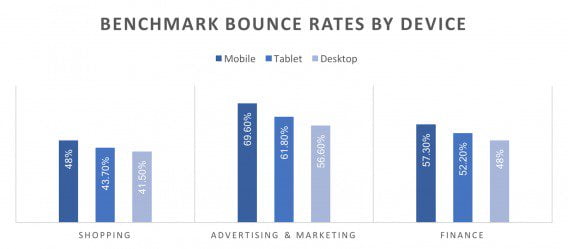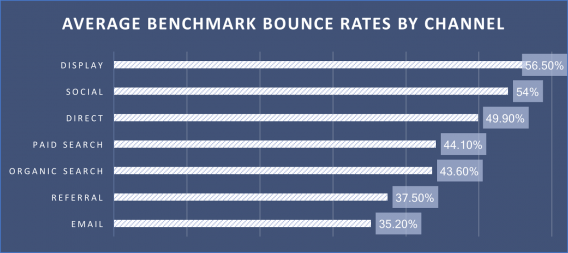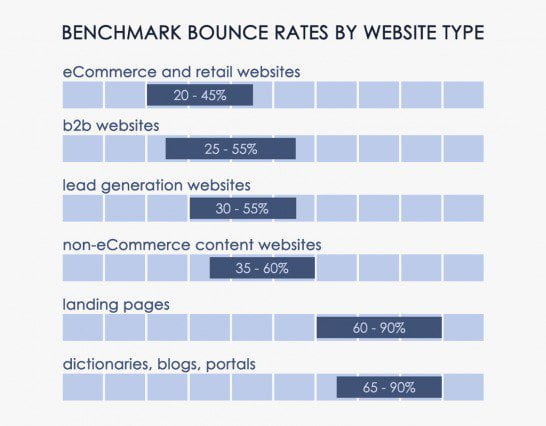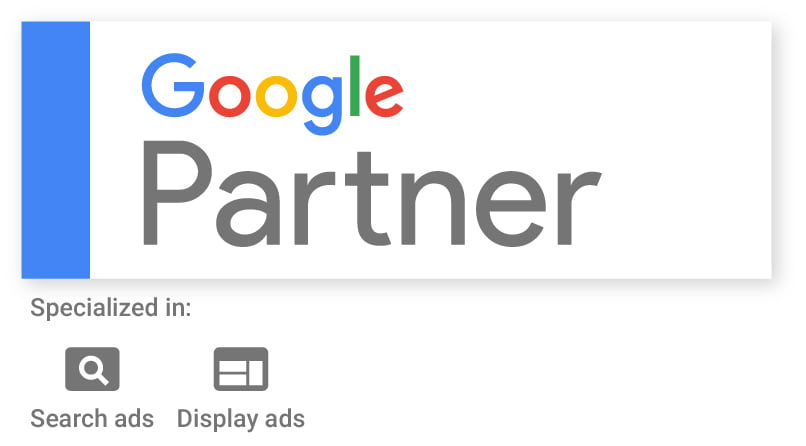
2024 Google Premier Partner
Rank Monsters has been named a 2024 Google Premier Partner
Oklahoma City-based digital agency Rank Monsters has achieved 2024 Premier Partner status in the Google Partners program.
Rank Monsters’s team of experts provides Ad Grants Management and education services for 501(c)(3) Nonprofits in the United States.
“As a 2024 Premier Partner of Google for the Google Ad Grants program, we are honored to be recognized for our expertise and dedication to helping nonprofits maximize their impact through online advertising. This prestigious designation signifies our commitment to excellence in managing Google Ad Grants campaigns, providing tailored solutions, and driving meaningful results for our clients. We pride ourselves on our deep understanding of the unique challenges and goals of nonprofit organizations, and we leverage our partnership with Google to empower them to reach and engage their audiences effectively. Our team of certified professionals is dedicated to delivering strategic guidance, innovative solutions, and exceptional service to help nonprofits succeed in fulfilling their missions and creating positive change in their communities.”
In February, Google recognized the achievements of top-performing digital marketing partners across the globe by awarding Premier Partner status as part of the Google Partners program. Rank Monsters has been named a 2024 Premier Partner, which means:
-
- They’re among the top 3% of Google Partners participants in their respective countries, signaling their leading expertise in Google Ads, as well as their ability to forge new client relationships and support their clients’ growth.
- They’re listed on the Google Partners directory, which helps potential clients find top Premier Partners like [Company Name] on their own dedicated page.
- They also receive exclusive benefits that promote client growth and success with Google Ads.
About Google Partners
The Google Partners program is designed for advertising agencies and third parties that manage Google Ads accounts on behalf of other brands or businesses. Its mission is to empower companies by providing them with innovative tools, resources, and support to help their clients succeed and grow online.
Learn more about Rank Monsters and our Google Ad Grants Management.